Note
Go to the end to download the full example code. or to run this example in your browser via JupyterLite
Passing pipelines to mitigation techniques#
This notebook shows how to pass sklearn.pipeline.Pipeline to
mitigation techniques from Fairlearn. Note that the notebook is not to be
used as an example for how to assess and mitigate fairness. It is merely a
demonstration of the technical aspects of passing
sklearn.pipeline.Pipeline. For more information around proper
fairness assessment and mitigation please refer to the User Guide.
import json
from sklearn.compose import ColumnTransformer
from sklearn.compose import make_column_selector as selector
from sklearn.impute import SimpleImputer
from sklearn.linear_model import LogisticRegression
from sklearn.model_selection import train_test_split
from sklearn.pipeline import Pipeline
from sklearn.preprocessing import OneHotEncoder, StandardScaler
from fairlearn.datasets import fetch_adult
from fairlearn.postprocessing import ThresholdOptimizer, plot_threshold_optimizer
from fairlearn.reductions import DemographicParity, ExponentiatedGradient
Below we load the “Adult” census dataset and split its features, sensitive features, and labels into train and test sets.
data = fetch_adult()
X_raw = data.data
y = (data.target == ">50K") * 1
A = X_raw["sex"]
(X_train, X_test, y_train, y_test, A_train, A_test) = train_test_split(
X_raw, y, A, test_size=0.3, random_state=12345, stratify=y
)
X_train = X_train.reset_index(drop=True)
X_test = X_test.reset_index(drop=True)
y_train = y_train.reset_index(drop=True)
y_test = y_test.reset_index(drop=True)
A_train = A_train.reset_index(drop=True)
A_test = A_test.reset_index(drop=True)
To illustrate Fairlearn’s compatibility with
Pipeline we first need to build our pipeline.
In the following we assemble a pipeline by combining preprocessing steps
with an estimator. The preprocessing steps include imputing, scaling for
numerical features and one-hot encoding for categorical features.
numeric_transformer = Pipeline(
steps=[
("impute", SimpleImputer()),
("scaler", StandardScaler()),
]
)
categorical_transformer = Pipeline(
[
("impute", SimpleImputer(strategy="most_frequent")),
("ohe", OneHotEncoder(handle_unknown="ignore")),
]
)
preprocessor = ColumnTransformer(
transformers=[
("num", numeric_transformer, selector(dtype_exclude="category")),
("cat", categorical_transformer, selector(dtype_include="category")),
]
)
pipeline = Pipeline(
steps=[
("preprocessor", preprocessor),
(
"classifier",
LogisticRegression(solver="liblinear", fit_intercept=True),
),
]
)
Below we will pass the pipeline to some of our mitigation techniques,
starting with fairlearn.postprocessing.ThresholdOptimizer:
threshold_optimizer = ThresholdOptimizer(
estimator=pipeline,
constraints="demographic_parity",
predict_method="predict_proba",
prefit=False,
)
threshold_optimizer.fit(X_train, y_train, sensitive_features=A_train)
print(threshold_optimizer.predict(X_test, sensitive_features=A_test))
print(
json.dumps(
threshold_optimizer.interpolated_thresholder_.interpolation_dict,
default=str,
indent=4,
)
)
plot_threshold_optimizer(threshold_optimizer)
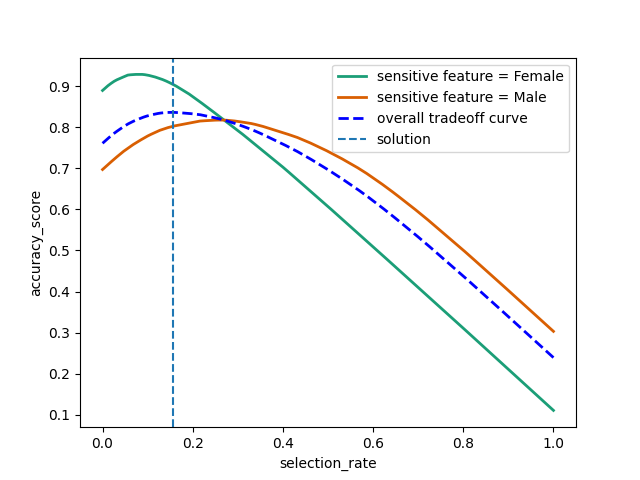
[0 0 1 ... 0 0 1]
{
"Female": {
"p0": 0.8004605263157903,
"operation0": "[>0.20325171890519633]",
"p1": 0.19953947368420966,
"operation1": "[>0.1873222488873632]"
},
"Male": {
"p0": 0.08521658986175128,
"operation0": "[>0.6820821878663272]",
"p1": 0.9147834101382487,
"operation1": "[>0.665722231006347]"
}
}
Similarly, fairlearn.reductions.ExponentiatedGradient works with
pipelines. Since it requires the sample_weight parameter of the
underlying estimator internally we need to provide it with the correct
way of passing sample_weight to just the "classifier" step
using the step name followed by two underscores and sample_weight.
exponentiated_gradient = ExponentiatedGradient(
estimator=pipeline,
constraints=DemographicParity(),
sample_weight_name="classifier__sample_weight",
)
exponentiated_gradient.fit(X_train, y_train, sensitive_features=A_train)
print(exponentiated_gradient.predict(X_test))
[0 0 1 ... 0 0 1]
Total running time of the script: (0 minutes 11.941 seconds)