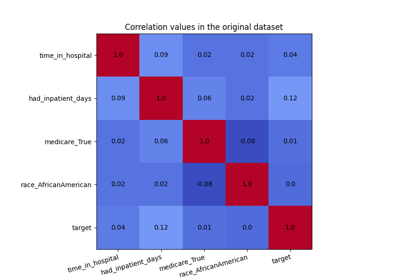fairlearn.preprocessing.CorrelationRemover#
- class fairlearn.preprocessing.CorrelationRemover(*, sensitive_feature_ids=None, alpha=1)[source]#
A component that filters out sensitive correlations in a dataset.
CorrelationRemover applies a linear transformation to the non-sensitive feature columns in order to remove their correlation with the sensitive feature columns while retaining as much information as possible (as measured by the least-squares error).
Read more in the User Guide.
- Parameters:
- sensitive_feature_idslist
list of columns to filter out this can be a sequence of either int ,in the case of numpy, or string, in the case of pandas.
- alphafloat
parameter to control how much to filter, for alpha=1.0 we filter out all information while for alpha=0.0 we don’t apply any.
Notes
This method will change the original dataset by removing all correlation with sensitive values. To describe that mathematically, let’s assume in the original dataset \(X\) we’ve got a set of sensitive attributes \(S\) and a set of non-sensitive attributes \(Z\). Mathematically this method will be solving the following problem.
\[\begin{split}\min _{\mathbf{z}_{1}, \ldots, \mathbf{z}_{n}} \sum_{i=1}^{n}\left\|\mathbf{z}_{i} -\mathbf{x}_{i}\right\|^{2} \\ \text{subject to} \\ \frac{1}{n} \sum_{i=1}^{n} \mathbf{z}_{i}\left(\mathbf{s}_{i}-\overline{\mathbf{s}} \right)^{T}=\mathbf{0}\end{split}\]The solution to this problem is found by centering sensitive features, fitting a linear regression model to the non-sensitive features and reporting the residual.
The columns in \(S\) will be dropped but the hyper parameter \(\alpha\) does allow you to tweak the amount of filtering that gets applied.
\[X_{\text{tfm}} = \alpha X_{\text{filtered}} + (1-\alpha) X_{\text{orig}}\]Note that the lack of correlation does not imply anything about statistical dependence. Therefore, we expect this to be most appropriate as a preprocessing step for (generalized) linear models.
New in version 0.6.
- fit(X, y=None)[source]#
Learn the projection required to make the dataset uncorrelated with sensitive columns.
- fit_transform(X, y=None, **fit_params)[source]#
Fit to data, then transform it.
Fits transformer to X and y with optional parameters fit_params and returns a transformed version of X.
- Parameters:
- Xarray-like of shape (n_samples, n_features)
Input samples.
- yarray-like of shape (n_samples,) or (n_samples, n_outputs), default=None
Target values (None for unsupervised transformations).
- **fit_paramsdict
Additional fit parameters.
- Returns:
- X_newndarray array of shape (n_samples, n_features_new)
Transformed array.
- get_metadata_routing()[source]#
Get metadata routing of this object.
Please check User Guide on how the routing mechanism works.
- Returns:
- routingMetadataRequest
A
MetadataRequestencapsulating routing information.
- get_params(deep=True)[source]#
Get parameters for this estimator.
- Parameters:
- deepbool, default=True
If True, will return the parameters for this estimator and contained subobjects that are estimators.
- Returns:
- paramsdict
Parameter names mapped to their values.
- set_output(*, transform=None)[source]#
Set output container.
See Introducing the set_output API for an example on how to use the API.
- Parameters:
- transform{“default”, “pandas”, “polars”}, default=None
Configure output of transform and fit_transform.
“default”: Default output format of a transformer
“pandas”: DataFrame output
“polars”: Polars output
None: Transform configuration is unchanged
New in version 1.4: “polars” option was added.
- Returns:
- selfestimator instance
Estimator instance.
- set_params(**params)[source]#
Set the parameters of this estimator.
The method works on simple estimators as well as on nested objects (such as
Pipeline). The latter have parameters of the form<component>__<parameter>so that it’s possible to update each component of a nested object.- Parameters:
- **paramsdict
Estimator parameters.
- Returns:
- selfestimator instance
Estimator instance.