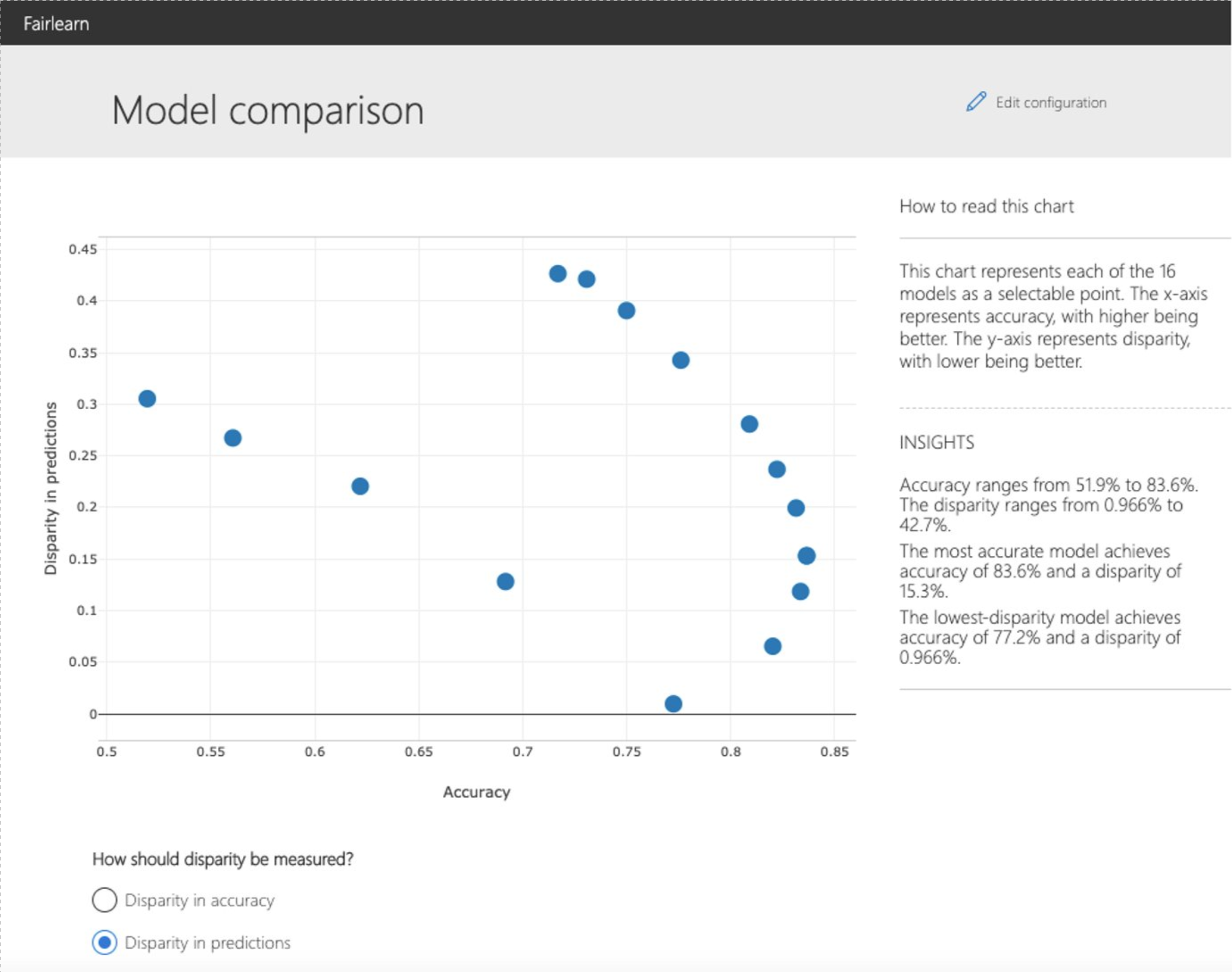2. Assessment¶
2.1. Metrics¶
The fairlearn.metrics module provides the means to assess fairness-related
metrics for models. This applies for any kind of model that users may already
use, but also for models created with mitigation techniques from the
Mitigation section. The Fairlearn dashboard provides a visual way to
compare metrics between models as well as compare metrics for different groups
on a single model.
2.1.1. Ungrouped Metrics¶
At their simplest, metrics take a set of ‘true’ values \(Y_{true}\) (from the input data) and predicted values \(Y_{pred}\) (by applying the model to the input data), and use these to compute a measure. For example, the recall or true positive rate is given by
That is, a measure of whether the model finds all the positive cases in the
input data. The scikit-learn package implements this in
sklearn.metrics.recall_score().
Suppose we have the following data we can see that the prediction is 1 in five of the ten cases where the true value is 1, so we expect the recall to be 0.5:
>>> import sklearn.metrics as skm
>>> y_true = [0, 1, 1, 1, 1, 0, 1, 0, 1, 0, 0, 0, 1, 1, 1, 1]
>>> y_pred = [0, 0, 1, 0, 1, 1, 1, 0, 0, 1, 1, 1, 1, 0, 0, 1]
>>> skm.recall_score(y_true, y_pred)
0.5
2.1.2. Metrics with Grouping¶
When considering fairness, each row of input data will have an associated group label \(g \in G\), and we will want to know how the metric behaves for each \(g\). To help with this, Fairlearn provides a class, which takes an existing (ungrouped) metric function, and applies it to each group within a set of data.
Suppose in addition to the \(Y_{true}\) and \(Y_{pred}\) above, we had the following set of labels:
>>> import numpy as np
>>> import pandas as pd
>>> group_membership_data = ['d', 'a', 'c', 'b', 'b', 'c', 'c', 'c',
... 'b', 'd', 'c', 'a', 'b', 'd', 'c', 'c']
>>> pd.set_option('display.max_columns', 20)
>>> pd.set_option('display.width', 80)
>>> pd.DataFrame({ 'y_true': y_true,
... 'y_pred': y_pred,
... 'group_membership_data': group_membership_data})
y_true y_pred group_membership_data
0 0 0 d
1 1 0 a
2 1 1 c
3 1 0 b
4 1 1 b
5 0 1 c
6 1 1 c
7 0 0 c
8 1 0 b
9 0 1 d
10 0 1 c
11 0 1 a
12 1 1 b
13 1 0 d
14 1 0 c
15 1 1 c
We then calculate a metric which shows the subgroups:
>>> from fairlearn.metrics import MetricFrame
>>> grouped_metric = MetricFrame(skm.recall_score,
... y_true, y_pred,
... sensitive_features=group_membership_data)
>>> print("Overall recall = ", grouped_metric.overall)
Overall recall = 0.5
>>> print("recall by groups = ", grouped_metric.by_group.to_dict())
recall by groups = {'a': 0.0, 'b': 0.5, 'c': 0.75, 'd': 0.0}
Note that the overall recall is the same as that calculated above in the Ungrouped Metric section, while the ‘by group’ dictionary can be checked against the table above.
In addition to these basic scores, Fairlearn also provides convenience functions to recover the maximum and minimum values of the metric across groups and also the difference and ratio between the maximum and minimum:
>>> print("min recall over groups = ", grouped_metric.group_min())
min recall over groups = 0.0
>>> print("max recall over groups = ", grouped_metric.group_max())
max recall over groups = 0.75
>>> print("difference in recall = ", grouped_metric.difference(method='between_groups'))
difference in recall = 0.75
>>> print("ratio in recall = ", grouped_metric.ratio(method='between_groups'))
ratio in recall = 0.0
A single instance of fairlearn.metrics.MetricFrame can evaluate multiple
metrics simultaneously:
>>> multi_metric = MetricFrame({'precision':skm.precision_score, 'recall':skm.recall_score},
... y_true, y_pred,
... sensitive_features=group_membership_data)
>>> multi_metric.overall
precision 0.5555...
recall 0.5...
dtype: object
>>> multi_metric.by_group
precision recall
sensitive_feature_0
a 0.0 0.0
b 1.0 0.5
c 0.6 0.75
d 0.0 0.0
If there are per-sample arguments (such as sample weights), these can also be provided
in a dictionary via the sample_params argument.:
>>> s_w = [1, 2, 1, 3, 2, 3, 1, 2, 1, 2, 3, 1, 2, 3, 2, 3]
>>> s_p = { 'sample_weight':s_w }
>>> weighted = MetricFrame(skm.recall_score,
... y_true, y_pred,
... sensitive_features=pd.Series(group_membership_data, name='SF 0'),
... sample_params=s_p)
>>> weighted.overall
0.45
>>> weighted.by_group
SF 0
a 0...
b 0.5...
c 0.7142...
d 0...
Name: recall_score, dtype: object
If mutiple metrics are being evaluated, then sample_params becomes a dictionary of
dictionaries, with the first key corresponding matching that in the dictionary holding
the desired underlying metric functions.
We do not support non-sample parameters at the current time. If these are required, then
use functools.partial() to prebind the required arguments to the metric
function:
>>> import functools
>>> fbeta_06 = functools.partial(skm.fbeta_score, beta=0.6)
>>> metric_beta = MetricFrame(fbeta_06,
... y_true, y_pred,
... sensitive_features=group_membership_data)
>>> metric_beta.overall
0.5396825396825397
>>> metric_beta.by_group
sensitive_feature_0
a 0...
b 0.7906...
c 0.6335...
d 0...
Name: metric, dtype: object
Finally, multiple sensitive features can be specified. The by_groups property then
holds the intersections of these groups:
>>> g_2 = [ 8,6,8,8,8,8,6,6,6,8,6,6,6,6,8,6]
>>> s_f_frame = pd.DataFrame(np.stack([group_membership_data, g_2], axis=1),
... columns=['SF 0', 'SF 1'])
>>> metric_2sf = MetricFrame(skm.recall_score,
... y_true, y_pred,
... sensitive_features=s_f_frame)
>>> metric_2sf.overall # Same as before
0.5
>>> metric_2sf.by_group
SF 0 SF 1
a 6 0.0
8 NaN
b 6 0.5
8 0.5
c 6 1.0
8 0.5
d 6 0.0
8 0.0
Name: recall_score, dtype: object
With such a small number of samples, we are obviously running into cases where
there are no members in a particular combination of sensitive features. In this
case we see that the subgroup (a, 8) has a result of NaN, indicating
that there were no samples in it.
2.1.3. Scalar Results from MetricFrame¶
Higher level machine learning algorithms (such as hyperparameter tuners) often
make use of metric functions to guide their optimisations.
Such algorithms generally work with scalar results, so if we want the tuning
to be done on the basis of our fairness metrics, we need to perform aggregations
over the MetricFrame.
We provide a convenience function, fairlearn.metrics.make_derived_metric(),
to generate scalar-producing metric functions based on the aggregation methods
mentioned above (MetricFrame.group_min(), MetricFrame.group_max(),
MetricFrame.difference(), and MetricFrame.ratio()).
This takes an underlying metric function, the name of the desired transformation, and
optionally a list of parameter names which should be treated as sample aligned parameters
(such as sample_weight).
Other parameters will be passed to the underlying metric function normally (unlike
MetricFrame where functools.partial() must be used, as noted above).
The result is a function which builds the MetricFrame internally and performs
the requested aggregation. For example:
>>> from fairlearn.metrics import make_derived_metric
>>> fbeta_difference = make_derived_metric(metric=skm.fbeta_score,
... transform='difference')
>>> # Don't need functools.partial for make_derived_metric
>>> fbeta_difference(y_true, y_pred, beta=0.7,
... sensitive_features=group_membership_data)
0.752525...
>>> # But as noted above, functools.partial is needed for MetricFrame
>>> fbeta_07 = functools.partial(skm.fbeta_score, beta=0.7)
>>> MetricFrame(fbeta_07,
... y_true, y_pred,
... sensitive_features=group_membership_data).difference()
0.752525...
We use fairlearn.metrics.make_derived_metric() to manufacture a number
of such functions which will be commonly used:
Base metric |
|
|
|
|
|---|---|---|---|---|
. |
. |
Y |
Y |
|
. |
. |
Y |
Y |
|
. |
. |
Y |
Y |
|
. |
. |
Y |
Y |
|
. |
. |
Y |
Y |
|
Y |
. |
Y |
Y |
|
Y |
. |
. |
. |
|
Y |
. |
. |
. |
|
. |
Y |
. |
. |
|
. |
Y |
. |
. |
|
. |
Y |
. |
. |
|
Y |
. |
. |
. |
|
Y |
. |
. |
. |
|
Y |
. |
. |
. |
|
Y |
. |
. |
. |
|
. |
Y |
Y |
Y |
The names of the generated functions are of the form
fairlearn.metrics.<base_metric>_<transformation>.
For example fairlearn.metrics.accuracy_score_difference and
fairlearn.metrics.precision_score_group_min.
2.1.4. Control features for grouped metrics¶
Control features (sometimes called ‘conditional’ features) enable more detailed
fairness insights by providing a further means of splitting the data into
subgroups.
When the data are split into subgroups, control features (if provided) act
similarly to sensitive features.
However, the ‘overall’ value for the metric is now computed for each subgroup
of the control feature(s).
Similarly, the aggregation functions (such as MetricFrame.group_max) are
performed for each subgroup in the conditional feature(s), rather than across
them (as happens with the sensitive features).
Control features are useful for cases where there is some expected variation with a feature, so we need to compute disparities while controlling for that feature. For example, in a loan scenario we would expect people of differing incomes to be approved at different rates, but within each income band we would still want to measure disparities between different sensitive features. However, it should be borne in mind that due to historic discrimination, the income band might be correlated with various sensitive features. Because of this, control features should be used with particular caution.
The MetricFrame constructor allows us to specify control features in
a manner similar to sensitive features, using a conditional_features=
parameter:
>>> decision = [
... 0,0,0,1,1,0,1,1,0,1,
... 0,1,0,1,0,1,0,1,0,1,
... 0,1,1,0,1,1,1,1,1,0
... ]
>>> prediction = [
... 1,1,0,1,1,0,1,0,1,0,
... 1,0,1,0,1,1,1,0,0,0,
... 1,1,1,0,0,1,1,0,0,1
... ]
>>> control_feature = [
... 'H','L','H','L','H','L','L','H','H','L',
... 'L','H','H','L','L','H','L','L','H','H',
... 'L','H','L','L','H','H','L','L','H','L'
... ]
>>> sensitive_feature = [
... 'A','B','B','C','C','B','A','A','B','A',
... 'C','B','C','A','C','C','B','B','C','A',
... 'B','B','C','A','B','A','B','B','A','A'
... ]
>>> metric_c_f = MetricFrame(skm.accuracy_score,
... decision, prediction,
... sensitive_features={'SF' : sensitive_feature},
... control_features={'CF' : control_feature})
>>> # The 'overall' property is now split based on the control feature
>>> metric_c_f.overall
CF
H 0.4285...
L 0.375...
Name: accuracy_score, dtype: object
>>> # The 'by_group' property looks similar to how it would if we had two sensitive features
>>> metric_c_f.by_group
CF SF
H A 0.2...
B 0.4...
C 0.75...
L A 0.4...
B 0.2857...
C 0.5...
Name: accuracy_score, dtype: object
Note how the MetricFrame.overall property is stratified based on the
supplied control feature. The MetricFrame.by_group property allows
us to see disparities between the groups in the sensitive feature for each
group in the control feature.
When displayed like this, MetricFrame.by_group looks similar to
how it would if we had specified two sensitive features (although the
control features will always be at the top level of the hierarchy).
With the MetricFrame computed, we can perform aggregations:
>>> # See the maximum accuracy for each value of the control feature
>>> metric_c_f.group_max()
CF
H 0.75
L 0.50
Name: accuracy_score, dtype: float64
>>> # See the maximum difference in accuracy for each value of the control feature
>>> metric_c_f.difference(method='between_groups')
CF
H 0.55...
L 0.2142...
Name: accuracy_score, dtype: float64
In each case, rather than a single scalar, we receive one result for each
subgroup identified by the conditional feature. The call
metric_c_f.group_max() call shows the maximum value of the metric across
the subgroups of the sensitive feature within each value of the control feature.
Similarly, metric_c_f.difference(method='between_groups') call shows the
maximum difference between the subgroups of the sensitive feature within
each value of the control feature.
For more examples, please
see the Metrics with Multiple Features notebook in the
Example Notebooks.
2.2. Fairlearn dashboard¶
The Fairlearn dashboard is a Jupyter notebook widget for assessing how a model’s predictions impact different groups (e.g., different ethnicities), and also for comparing multiple models along different fairness and performance metrics.
Note
The FairlearnDashboard is no longer being developed as
part of Fairlearn.
The widget itself has been moved to
the raiwidgets package.
Fairlearn will provide some of the existing functionality
through matplotlib-based visualizations.
2.2.1. Setup and a single-model assessment¶
To assess a single model’s fairness and performance, the dashboard widget can be launched within a Jupyter notebook as follows:
from fairlearn.widget import FairlearnDashboard
# A_test containts your sensitive features (e.g., age, binary gender)
# sensitive_feature_names contains your sensitive feature names
# y_true contains ground truth labels
# y_pred contains prediction labels
FairlearnDashboard(sensitive_features=A_test,
sensitive_feature_names=['BinaryGender', 'Age'],
y_true=Y_test.tolist(),
y_pred=[y_pred.tolist()])
After the launch, the widget walks the user through the assessment setup, where the user is asked to select
the sensitive feature of interest (e.g., binary gender or age), and
the performance metric (e.g., model precision) along which to evaluate the overall model performance as well as any disparities across groups. These selections are then used to obtain the visualization of the model’s impact on the subgroups (e.g., model precision for females and model precision for males).
The following figures illustrate the setup steps, where binary gender is selected as a sensitive feature and accuracy rate is selected as the performance metric.
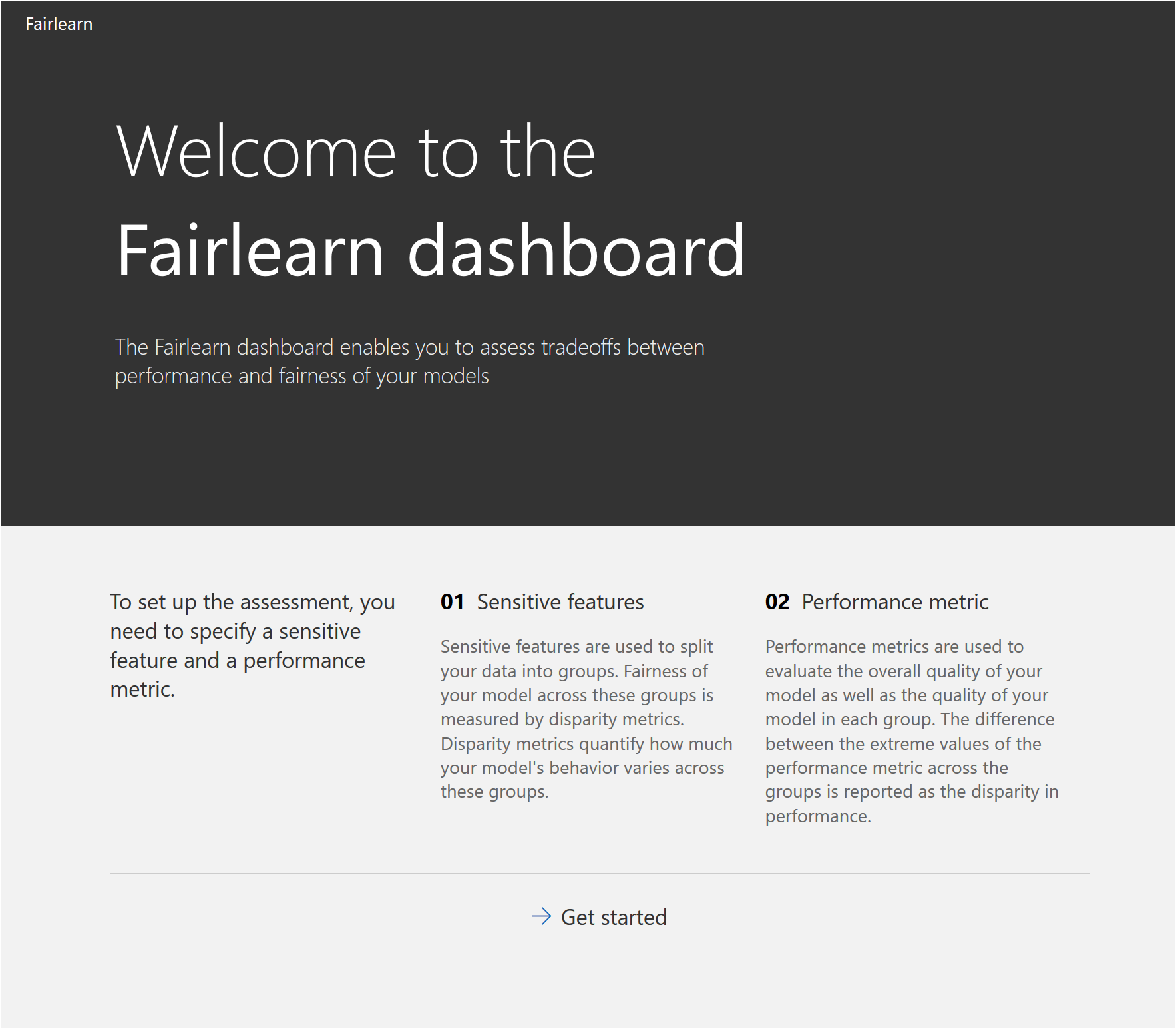
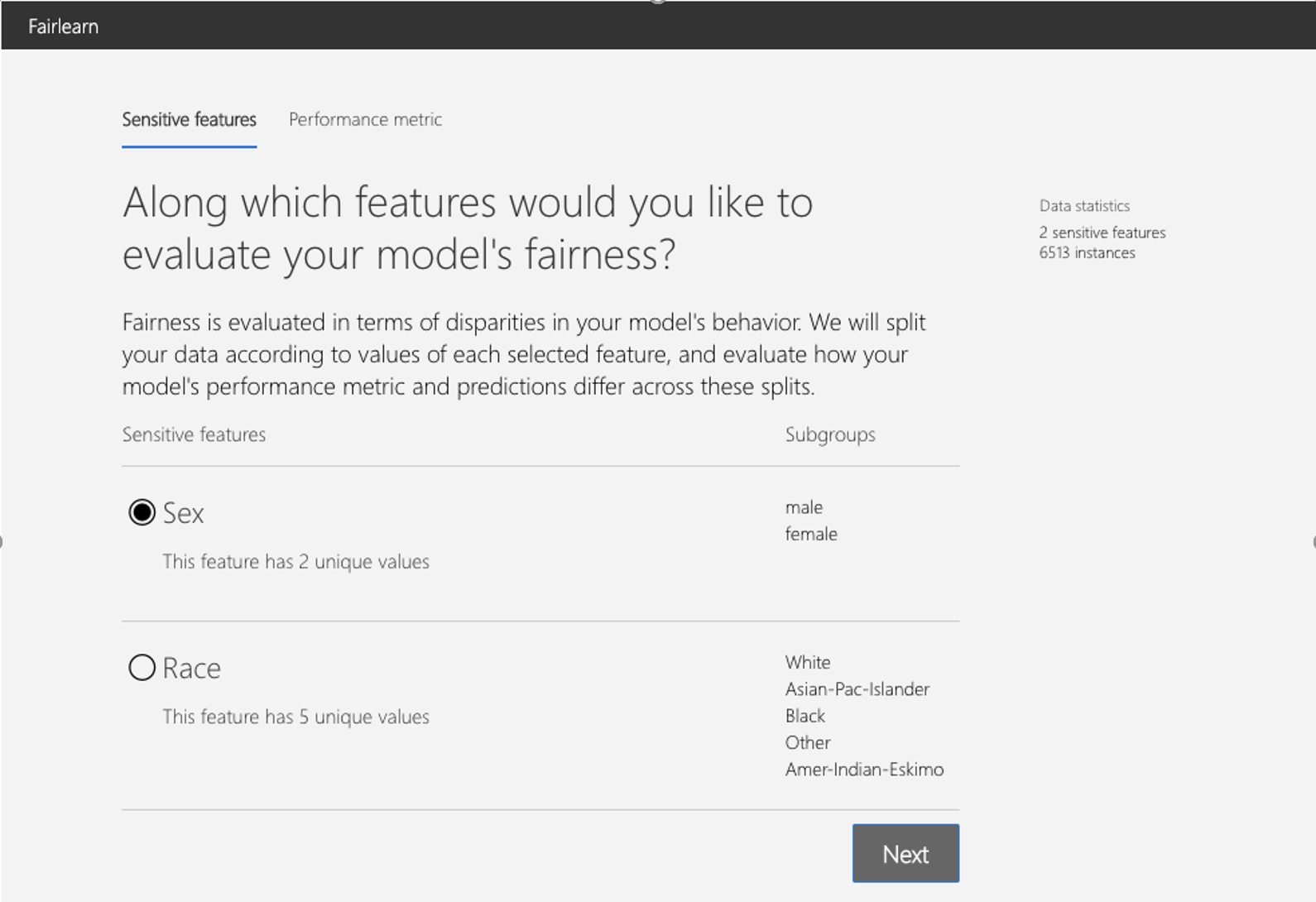
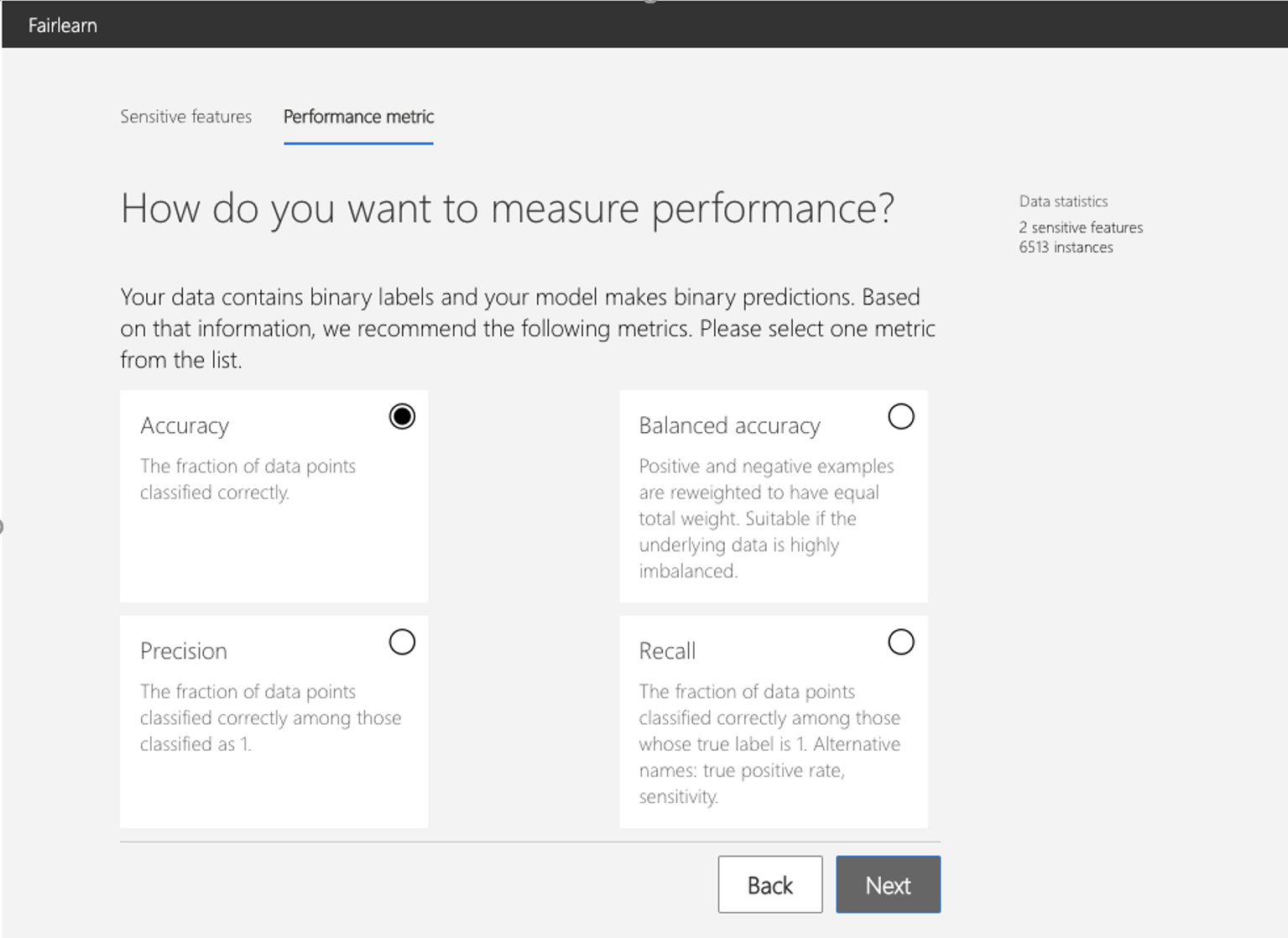
After the setup, the dashboard presents the model assessment in two panels:
Disparity in performance |
This panel shows: (1) the performance of your model with respect to your selected performance metric (e.g., accuracy rate) overall as well as on different subgroups based on your selected sensitive feature (e.g., accuracy rate for females, accuracy rate for males); (2) the disparity (difference) in the values of the selected performance metric across different subgroups; (3) the distribution of errors in each subgroup (e.g., female, male). For binary classification, the errors are further split into overprediction (predicting 1 when the true label is 0), and underprediction (predicting 0 when the true label is 1). |
|---|---|
Disparity in predictions |
This panel shows a bar chart that contains the selection rate in each group, meaning the fraction of data classified as 1 (in binary classification) or distribution of prediction values (in regression). |
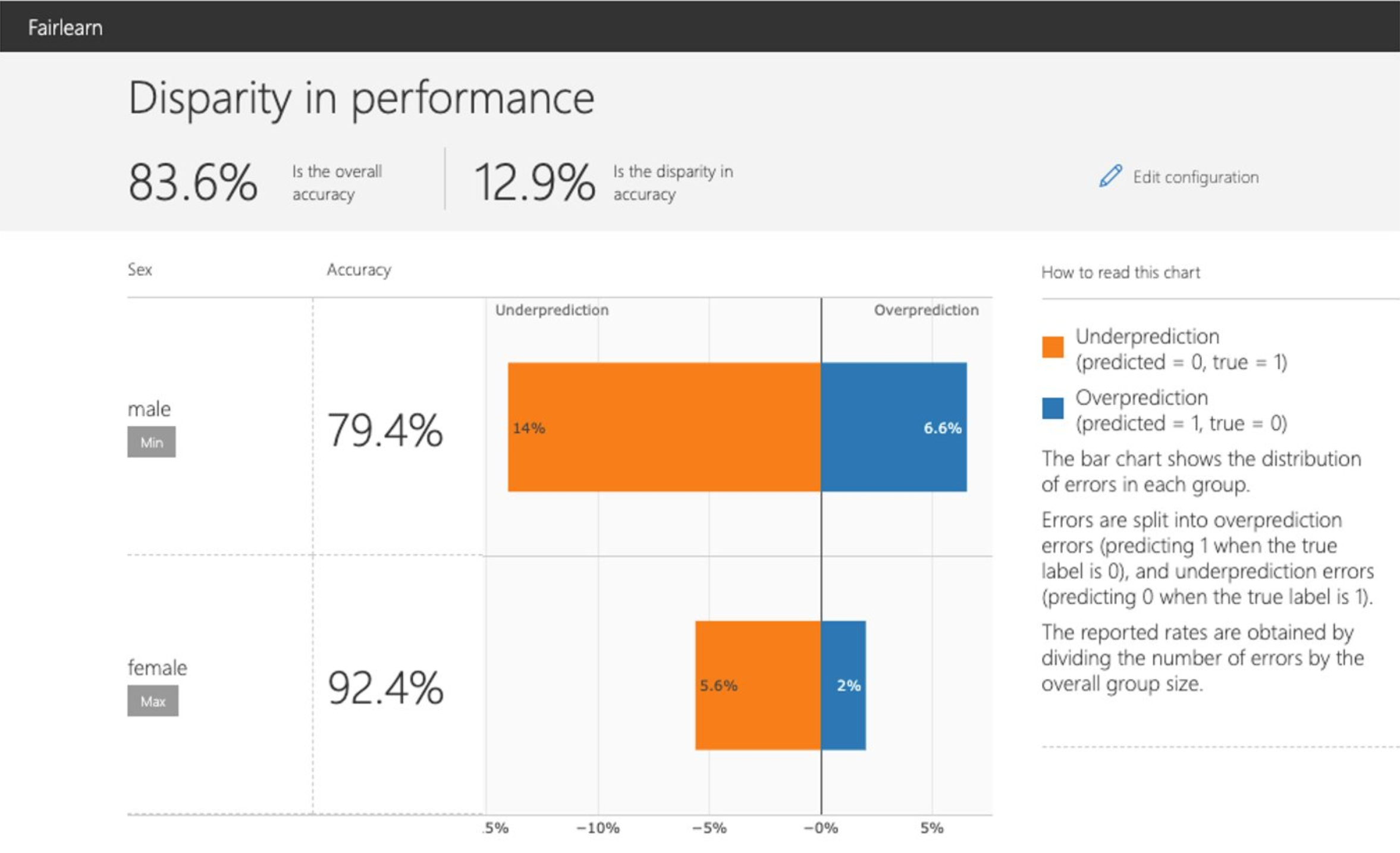
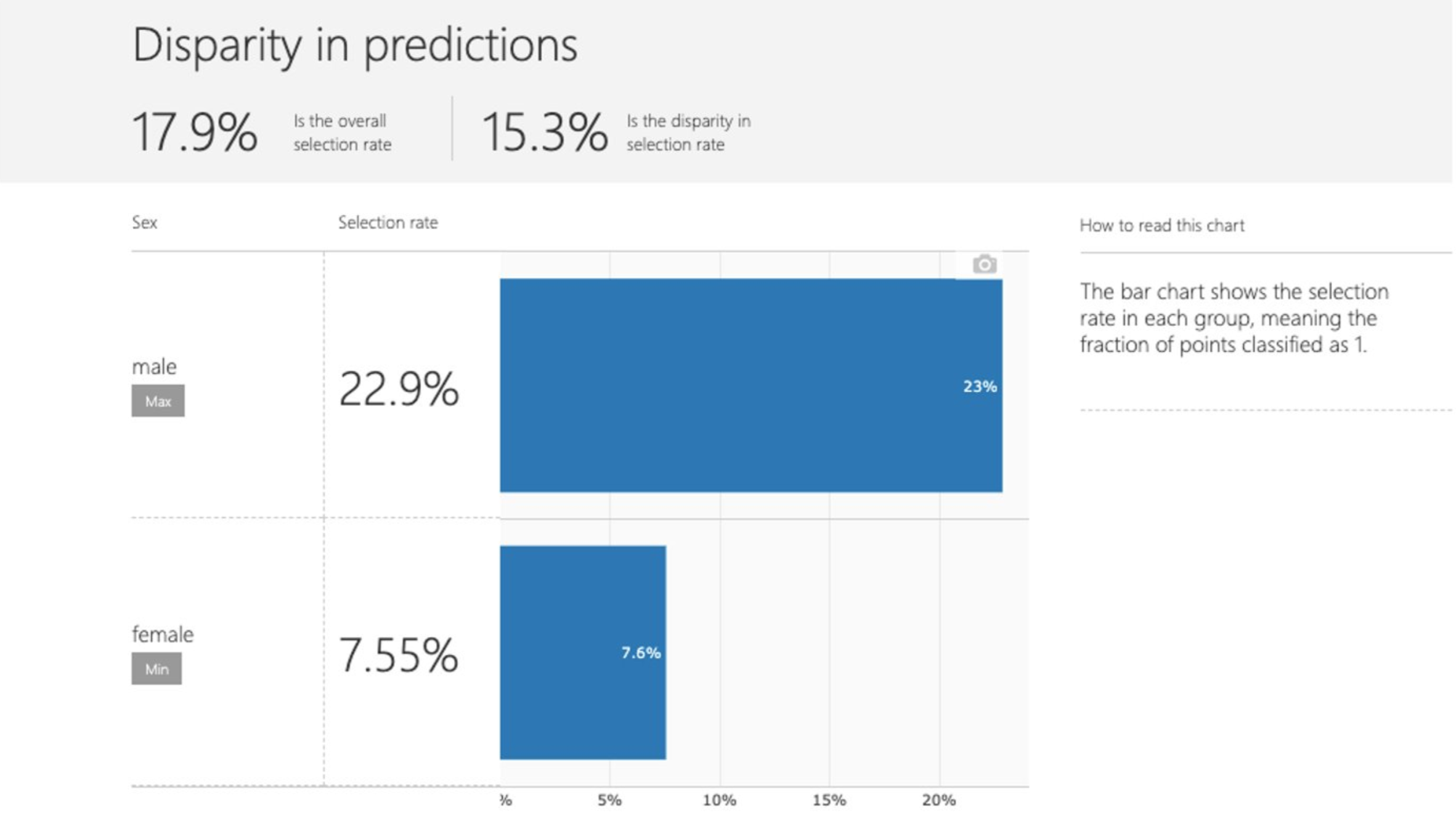
2.2.2. Comparing multiple models¶
The dashboard also enables comparison of multiple models, such as the models
produced by different learning algorithms and different mitigation approaches,
including fairlearn.reductions.GridSearch,
fairlearn.reductions.ExponentiatedGradient, and
fairlearn.postprocessing.ThresholdOptimizer.
As before, the user is first asked to select the sensitive feature and the performance metric. The model comparison view then depicts the performance and disparity of all the provided models in a scatter plot. This allows the user to examine trade-offs between performance and fairness. Each of the dots can be clicked to open the assessment of the corresponding model. The figure below shows the model comparison view with binary gender selected as a sensitive feature and accuracy rate selected as the performance metric.